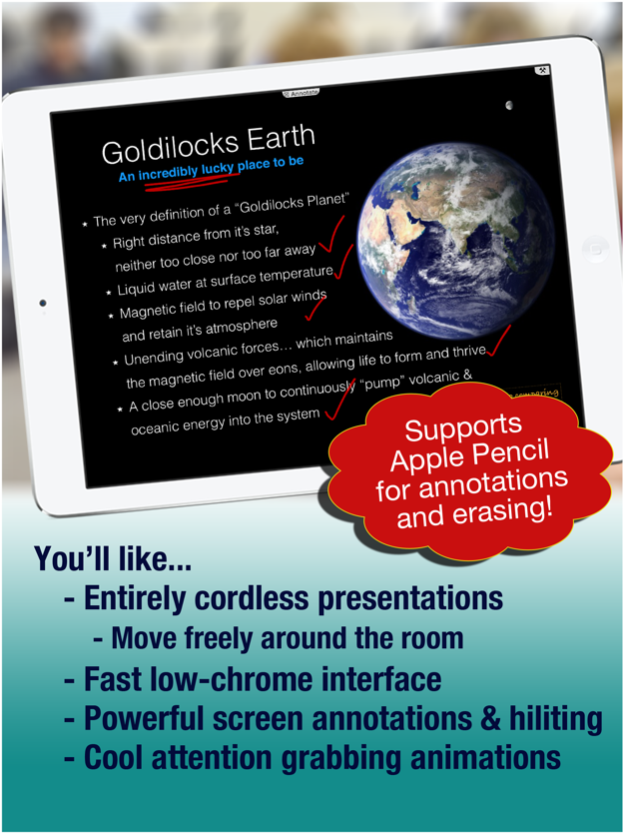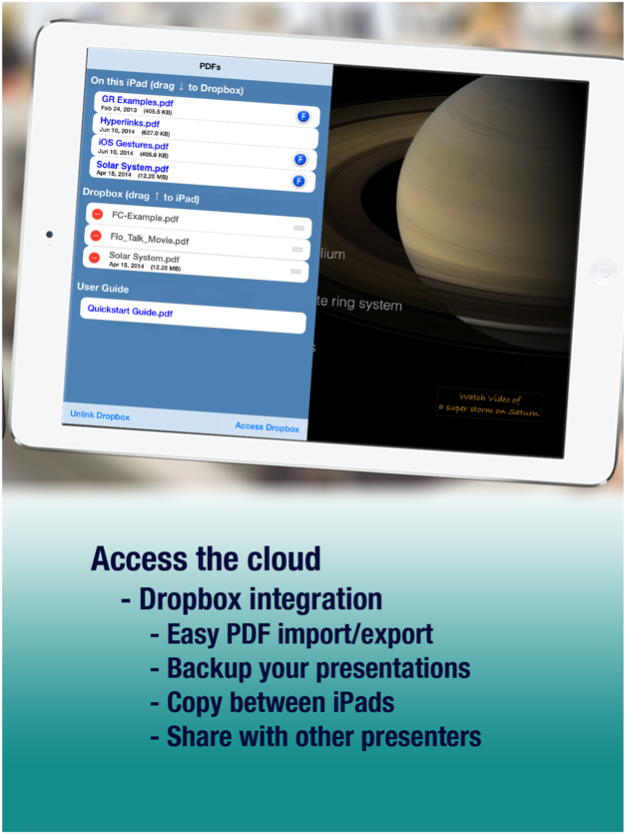Screen Talk - Present Your way 4.2
Paid Version
Publisher Description
There is a paradox to presenting. If you truly understand the material, you don't need a canned presentation. It actually ties your hands. Take a walk on the wild side. Present your ideas without the net. Try Screen Talk.
Screen Talk is actively developed and used by a professional trainer for his own daily use. The interface has been tuned to be fast, efficient and to stay out of the way, to let you focus on what's most important :- communicating with your audience.
Key Features
- Clean, elegant interface (WYSIWYG with minimal chrome
- On screen annotations (including whiteboard mode)
- Select/move/scale/rotate/combine/duplicate, even save annotations
- Supports Apple Pencil for presenting, annotating and erasing
- Supports Apple Magic Keyboard trackpad as well as bluetooth mice
- Recognizes (and cleans up) basic shapes as you draw onscreen
- On screen animations (Yes! from a static PDF!)
- Reveal mode for line-by-line exposition of text or tables
- Simple out-of-order slide navigation
- Dropbox support to easily import/export presentations and support files in almost any format
- Easy import from apps like mail and many others as well
- Full support of embedded PDF links, in-document and to the Web.
- Present support files of almost any type: movie, doc, image, pdf
- Present source-code with full color syntax hiliting (17 popular languages)
- Uses Airplay mirroring for no-hassle connectivity (wired HDMI or VGA works too)
- Fast, smooth, high resolution landscape PDF display
Oct 1, 2021
Version 4.2
- Support for iPad OS 15 and new devices
- Update Dropbox support
- Various minor tweaks
About Screen Talk - Present Your way
Screen Talk - Present Your way is a paid app for iOS published in the Office Suites & Tools list of apps, part of Business.
The company that develops Screen Talk - Present Your way is Tim Corcoran. The latest version released by its developer is 4.2.
To install Screen Talk - Present Your way on your iOS device, just click the green Continue To App button above to start the installation process. The app is listed on our website since 2021-10-01 and was downloaded 2 times. We have already checked if the download link is safe, however for your own protection we recommend that you scan the downloaded app with your antivirus. Your antivirus may detect the Screen Talk - Present Your way as malware if the download link is broken.
How to install Screen Talk - Present Your way on your iOS device:
- Click on the Continue To App button on our website. This will redirect you to the App Store.
- Once the Screen Talk - Present Your way is shown in the iTunes listing of your iOS device, you can start its download and installation. Tap on the GET button to the right of the app to start downloading it.
- If you are not logged-in the iOS appstore app, you'll be prompted for your your Apple ID and/or password.
- After Screen Talk - Present Your way is downloaded, you'll see an INSTALL button to the right. Tap on it to start the actual installation of the iOS app.
- Once installation is finished you can tap on the OPEN button to start it. Its icon will also be added to your device home screen.